| WR Home Topic Home | Chapter: 1 2 |
| <Previous | Next> |
Chapter 02
Installing Software for AVR Development
Page 1
Download, Install and Create a New Project
Atmel® AVR Studio® is the Integrated Development Environment (IDE) for developing and debugging embedded Atmel AVR® applications. The AVR Studio IDE gives easy-to-use environment to write, build, and debug C/C++ and assembler code. Main features:
- Write and debug code for ALL AVR microcontrollers
- Intelligent Editor
- Many Example Projects
- Supports all 8- and 32-bit AVR
- Easy access to Datasheets and User Guides
The two screen shots shown below guides on creating a new project. After Installation, start the AVR Studio, the following screen will open. Click on New Project.
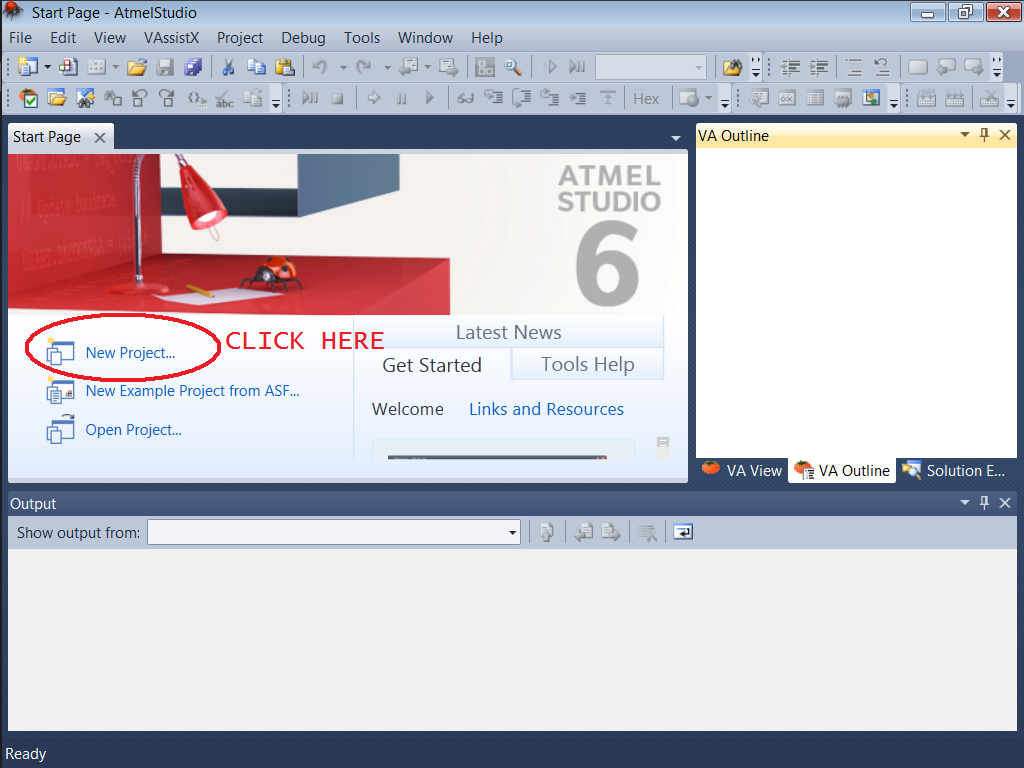
Alternate way of creating a new project :
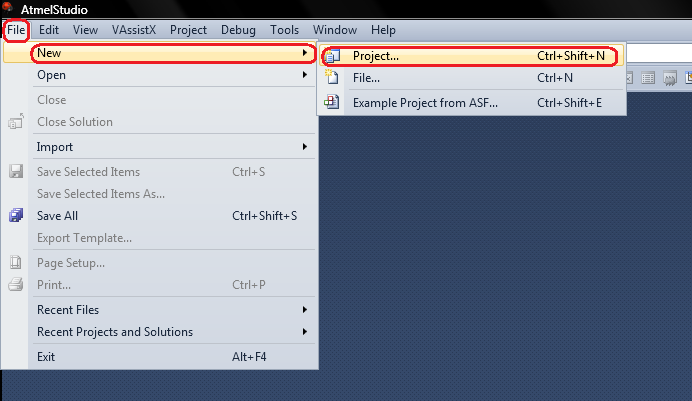
| WR Home Topic Home | Chapter: 1 2 |
| <Previous | Next> |