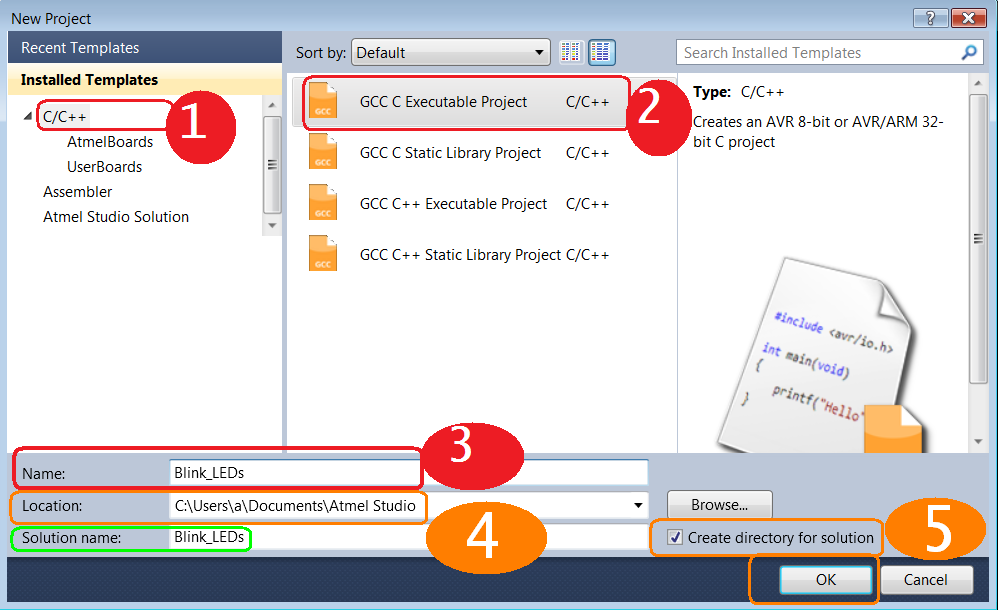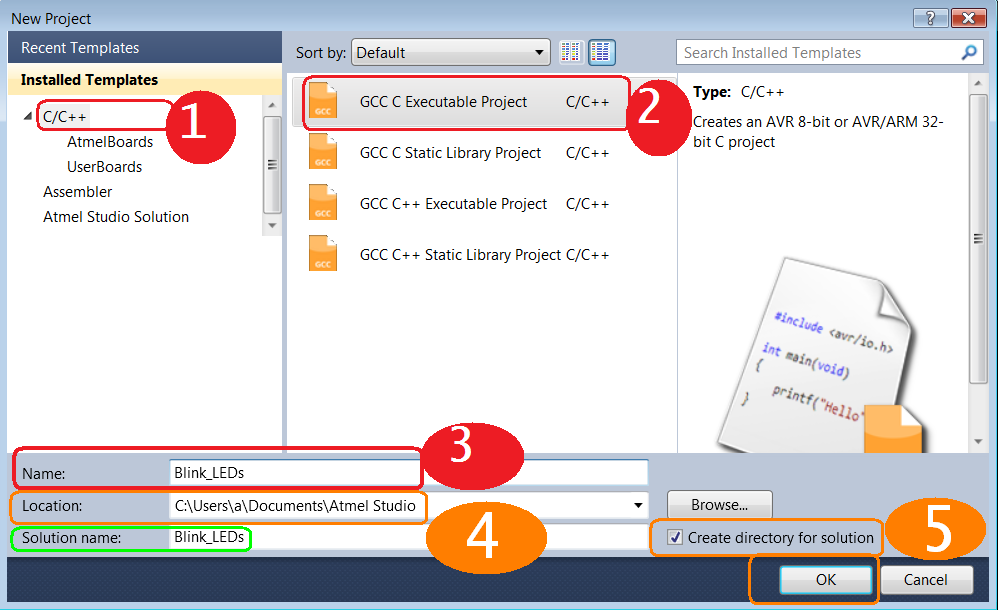Chapter 02
Installing Software for AVR Development
Page 2
Steps to create a project in AVR Studio 6
Follow the steps shown below:
- Select a template
- You want to develop a C-program which can actually run on the uC (You do NOT want to create a Static Library for later use).
- Type a file name which will contain the main() function of C-program.
- Remember the Location (path) where the project is created. For the first few projects do not change the Solution name for simplicity.
- Let there be separate folder for each new project.
- Click OK to proceed.