| WR Home Topic Home | Chapter: 1 2 3 4 5 6 7 8 |
| <Previous | Next> |
Chapter 08
Developing an algorithm to generate visual patterns
Page 2
Experiment 2
A similar example
STEP 1: Represent the PATTERN in numeric form
Suppose the following pattern is to be displayed on the rotating propeller:
The animation is shown below (The RED dot denotes the propeller-head):
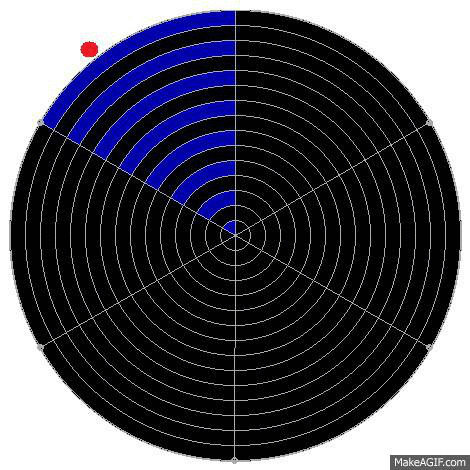
The circular area of the rotating propeller will now be divided in 6-pie slices
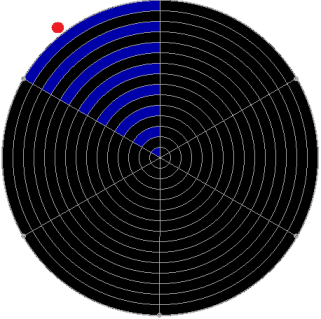 |
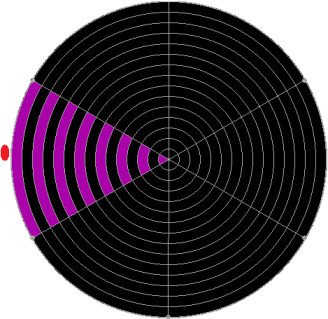 |
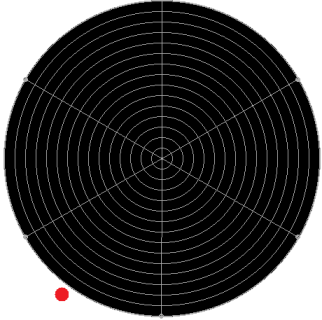 |
| First Pie Slice | Second Pie Slice | Third Pie Slice |
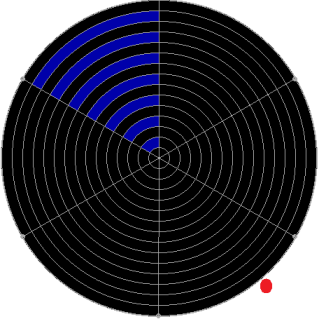 |
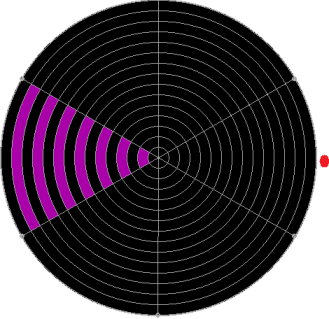 |
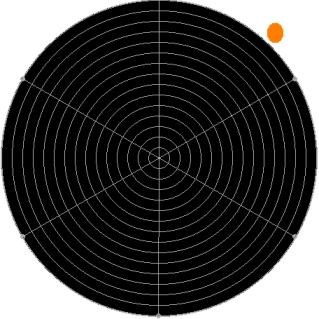 |
| Fourth Pie Slice | Fifth Pie Slice | Sixth Pie Slice |
4 4 4 4 4 4 4 4 4 4 4 4 4 4 4 ray_no= 0 5 5 5 5 5 5 5 5 5 5 5 5 5 5 5 ray_no= 1 0 0 0 0 0 0 0 0 0 0 0 0 0 0 0 ray_no= 2 0 0 0 0 0 0 0 0 0 0 0 0 0 0 0 ray_no= 3 0 0 0 0 0 0 0 0 0 0 0 0 0 0 0 ray_no= 4 0 0 0 0 0 0 0 0 0 0 0 0 0 0 0 ray_no= 5
STEP 2: SWAP: ODD sectors of OPPOSITE rays
SWAP: ODD sectors of opposite rays 0 4 0 4 0 4 0 4 0 4 0 4 0 4 0 ray_no= 0 0 5 0 5 0 5 0 5 0 5 0 5 0 5 0 ray_no= 1 0 0 0 0 0 0 0 0 0 0 0 0 0 0 0 ray_no= 2 4 0 4 0 4 0 4 0 4 0 4 0 4 0 4 ray_no= 3 5 0 5 0 5 0 5 0 5 0 5 0 5 0 5 ray_no= 4 0 0 0 0 0 0 0 0 0 0 0 0 0 0 0 ray_no= 5
STEP 3: Convert in 16-bit format
ray_no= 0 . 4 . 4 . 4 . 4 . 4 . 4 . 4 . BLUE ( 4) ray_no= 1 . 5 . 5 . 5 . 5 . 5 . 5 . 5 . MAGENTA ( 5) ray_no= 2 . . . . . . . . . . . . . . . BLACK ( 0) ray_no= 3 4 . 4 . 4 . 4 . 4 . 4 . 4 . 4 BLUE ( 4) ray_no= 4 5 . 5 . 5 . 5 . 5 . 5 . 5 . 5 MAGENTA ( 5) ray_no= 5 . . . . . . . . . . . . . . . BLACK ( 0)
STEP 4: Convert to PORT OUTPUT format
ray_no= 0 . 4 . 4 . 4 . 4 . 4 . 4 . 4 . BLUE ( 4) sectors : 0x2AAA 0010 1010 1010 1010 BLUE ( 4) PORTC=0X22 PORTB=0X2a PORTD=0Xa2 0010 0010 | 0010 1010 | 1010 0010 ray_no= 1 . 5 . 5 . 5 . 5 . 5 . 5 . 5 . MAGENTA ( 5) sectors : 0x2AAA 0010 1010 1010 1010 MAGENTA ( 5) PORTC=0X2a PORTB=0X2a PORTD=0Xa2 0010 1010 | 0010 1010 | 1010 0010 ray_no= 2 All LEDs OFF for ray : 0x0000 0000 0000 0000 0000 BLACK ( 0) PORTC=0X00 PORTB=0X00 PORTD=0X00 0000 0000 | 0000 0000 | 0000 0000 ray_no= 3 4 . 4 . 4 . 4 . 4 . 4 . 4 . 4 BLUE ( 4) sectors : 0x5555 0101 0101 0101 0101 BLUE ( 4) PORTC=0X25 PORTB=0X15 PORTD=0X51 0010 0101 | 0001 0101 | 0101 0001 ray_no= 4 5 . 5 . 5 . 5 . 5 . 5 . 5 . 5 MAGENTA ( 5) sectors : 0x5555 0101 0101 0101 0101 MAGENTA ( 5) PORTC=0X2d PORTB=0X15 PORTD=0X51 0010 1101 | 0001 0101 | 0101 0001 ray_no= 5 All LEDs OFF for ray : 0x0000 0000 0000 0000 0000 BLACK ( 0) PORTC=0X00 PORTB=0X00 PORTD=0X00 0000 0000 | 0000 0000 | 0000 0000
STEP 5: Consider writing a program !
NOTE: Port pins should not be addressed directly to send outputs (For example PORTD=0xa2) because other input devices (such as remote sensor TSOP and Index Sensor ) are connected to the port. The above code is just a diluted version to help and understand the development of the algorithm.
| WR Home Topic Home | Chapter: 1 2 3 4 5 6 7 8 |
| <Previous | Next> |