| WR Home Topic Home | Chapter: 1 2 3 |
| <Previous | Next> |
Chapter 03
Work Envelope Basics
Page 3
The area covered by Red dots is an approximation of 2-Dimensional Work Envelope.
(A MATLAB® program is given below to illustrate the concept)
| Configuration 1 | Configuration 2 | Configuration 3 |
|---|---|---|
lx(1) = 0.0;
ly(1) = 0.0;
lx(2) = lx(1) + L1;
ly(2) = ly(1) ;
lx(3) = lx(2) ;
ly(3) = ly(2) + L2;
|
lx(1) = 0.0;
ly(1) = 0.0;
lx(2) = lx(1) + L1 ;
ly(2) = ly(1) ;
lx(3) = lx(2) +L2 ;
ly(3) = ly(2);
|
lx(1) = 0.0;
ly(1) = 0.0;
lx(2) = lx(1) + L1 ;
ly(2) = ly(1) ;
lx(3) = lx(2);
ly(3) = ly(2) - L2 ;
|
 |
 |
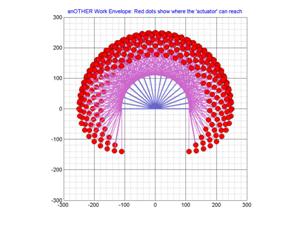 |
| For Initial Position 1: | For Initial Position 2: | For Initial Position 3: |
 |
 |
 |
A simple MATLAB® code is provided below.
main_006.m is to be executed.
EXPERIMENT : Change the value of the variable configuration_no to 1, 2 and 3 to realize different configurations.
Please do not proceed further till you execute and understand this code:
Click here to download the code
Click here to view the code and its output.
| WR Home Topic Home | Chapter: 1 2 3 |
| <Previous | Next> |