| WR Home Topic Home | Chapter: 1 2 3 4 |
| <Previous | Next> |
Chapter 04
Reachability Test
Page 4
Reason for unreachablity
The previous program output only illustrated that a given set of (dx, dy) isReachable or not. It would have been more informative if it also gave the reason for un-reachablity.
Example:
| Previous Output: Boolean | Desired Output: Color shows the reason |
 |
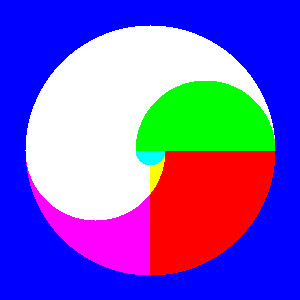 |
NOTE: The area shown in Yellow is also reachable, but will not be used practically, so it is considered as un-usable.
Can you modify the previous program and function to output as above.
A simple MATLAB® code is provided below:
main_009.m is to be executed.
Click here to download the code
Click here to view the code and its output.
Can you modify the code for faster execution, sample output is shown below:

The code for time optmization is given below. In order to reduce the execution time, the variables row and col are incremented by y_step and x_step instead of 1.
main_010.m is to be executed.
Click here to download the code
Click here to view the code and its output.
| WR Home Topic Home | Chapter: 1 2 3 4 |
| <Previous | Next> |