| WR Home Topic Home | Chapter: 1 2 3 4 |
| <Previous | Next> |
Chapter 04
Reachability Test
Page 5
Image as a Figure Background
Image as a Figure BackgroundWhat about using the coloured work envelope plot, as a background image for the robot arm plot.
The following pictures demonstrates the concept:
| Work Envelope Image | Robot Arm: Link Plot | Link Plot with Background |
|---|---|---|
 |
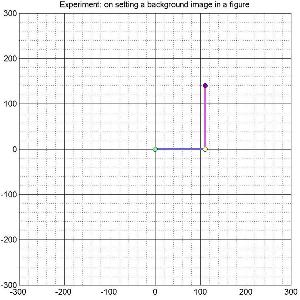 |
 |
The Work Envelope background image is calculated only once and is used as a background multiple times. The program to develop a Work Envelope background image is given below. it creates background images of different contrast levels. Select any one which is soothing to your eyes.
| J=I + 0.0; | J=I + 0.1; | J=I + 0.2; | J=I + 0.3; | J=I + 0.4; |
|---|---|---|---|---|
 |
 |
 |
 |
 |
| J=I + 0.5; | J=I + 0.6; | J=I + 0.7; | J=I + 0.8; | J=I + 0.9; |
 |
 |
 |
 |
 |
main_011.m is to be executed to develop background images
Click here to download the code
Click here to view the code and its output.
The program which uses image as a figure background is given below main_012.m
This program contains five experiments inside it. Un-comment one at a time and observe the output of the code.
Click here to download the code
Click here to view the code and its output.
This code is easy to digest, please do not proceed further till you execute and understand this code.
| WR Home Topic Home | Chapter: 1 2 3 4 |
| <Previous | Next> |